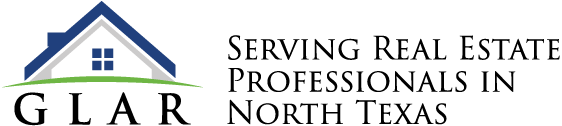Home Tour Information
How do I put my home on the MLS Virtual Tour?
- Click Input
- Select Listing
- Click Open House
- Select Live Open House
- Set date and time (9-1 for example)
- Active Yes
- Input the VR Tour link in the Live Open House field
- Submit
- Tours with no link in the Open House field may not be included in the tour
How do I put my home on the MLS Tour?
To place your home on Tour in NTREIS Matrix:
- Click Input
- Type your MLS number or select from list.
- Click Open Houses
- Input Open House Type as Broker
- Enter the date (Thursday) the home will be on tour.
- Enter 9am-12pm in the time for 1st Thursday, or 12pm -3pm for 3rd Thursday
- Verify “Active” is marked Yes
- Click Submit Listing
When is the MLS Tour?
The New Listing (MLS) Tour is held the first Thursday of the month at the board office following the Member Networking Breakfast, and the third Thursday from the Builder Showcase location immediately following the luncheon. If a holiday falls on Thursday there is no tour for that week. Cutoff time to submit a property is Noon on the Tuesday preceding the tour date. No more than 10 properties per tour. Our regularly scheduled home tour covers MLS Area 41 .
What are the Area 41 Boundaries?
41-1: Corinth, Lake Dallas, Hickory Creek and Shady Shores
41-2: Argyle, Bartonville, Copper Canyon – west of Copper Canyon Road (zip code 76226) and Lantana
41-3: Flower Mound, Double Oak, Highland Village, Lewisville – west of I-35 (zip codes 75067 & 75077) and Copper Canyon – east of Copper Canyon Road (zip code 75077)
41-4: Lewisville – east of I-35 (zip code 75057)
Do I have to be there for my home to be on Tour?
Yes, you are required to be at the Member Networking Meeting and to accompany the tour. In the case you can’t be there, you may send your licensed assistant.